Machine Status Panel and Application Title Bar
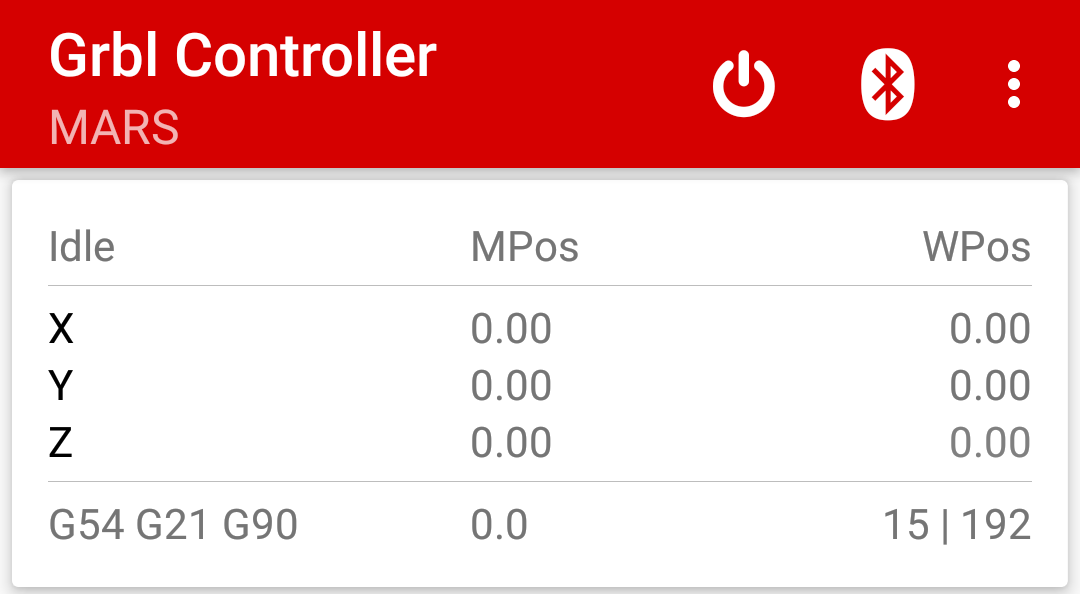
Figure-1: Machine status panel
Application Title Bar
Application title bar consists of two or more quick action buttons. Number of visible buttons depends on the screen size of the device.
-
Grbl reset button.
Pressing reset button will send a soft reset signal to machine.
You can configure this button to ask for a confirmation (which is default) before doing a soft reset, this will prevent any accidental reset of the machine. -
Bluetooth connect and disconnect button.
-
Not connected to any device.
Clicking on this button will bring you list of paired devices in your phone, where you can select the device you want to connect to.
-
Connected to a Bluetooth device.
When in already connected state clicking on the button will give you a prompt to disconnect the device.
-
Not connected to any device.
-
Ellipsis or hidden menu.
Access to additional menu items like "Settings", "Share", "About" etc..
Machine Status Panel
Machine status panel shows the current status of machine like machine position, work position, G-Code parser state, feed rate and buffer state.
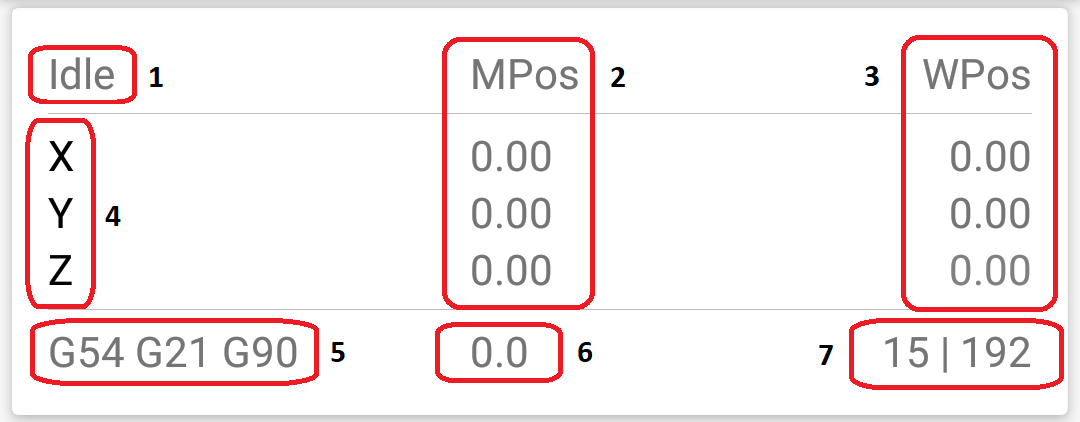
Figure-2: Machine Status Panel Information.
Machine State 1
- Valid states types: Idle, Run, Hold, Jog, Alarm, Door, Check, Home, Sleep. If not connected to any device then it will show the state as "Unknown"
- Sub-states may be included via : a colon delimiter and numeric code. For a valid sub-states and information please visit grbl documentation
Machine Position and Work Position. 2 3
- This section shows the current machine and work position of X, Y and Z axis. Axis labels 4 X, Y and Z. will turns to red color if corresponding axis limit switch is triggered. Work position and machine position of the axis Z will turn to red color if tool length offset (TLO) is active on the Z-Axis.
G-Code Parser State. 5
- The selected coordinate system G54 or G55 or G56 or G57 or G58 or G59
- Unit Mode G20 (inches) or G21 (millimeters)
- Distance Mode. G90 absolute distance mode or G91 incremental distance mode
- Current Feed Rate 6
- Buffer State. (Planner buffer | Serial RX buffer) 7
NOTE: Click and holding or long click on anywhere in the "Machine Status Panel" will display the last toast message again.