File Streaming and Overrides
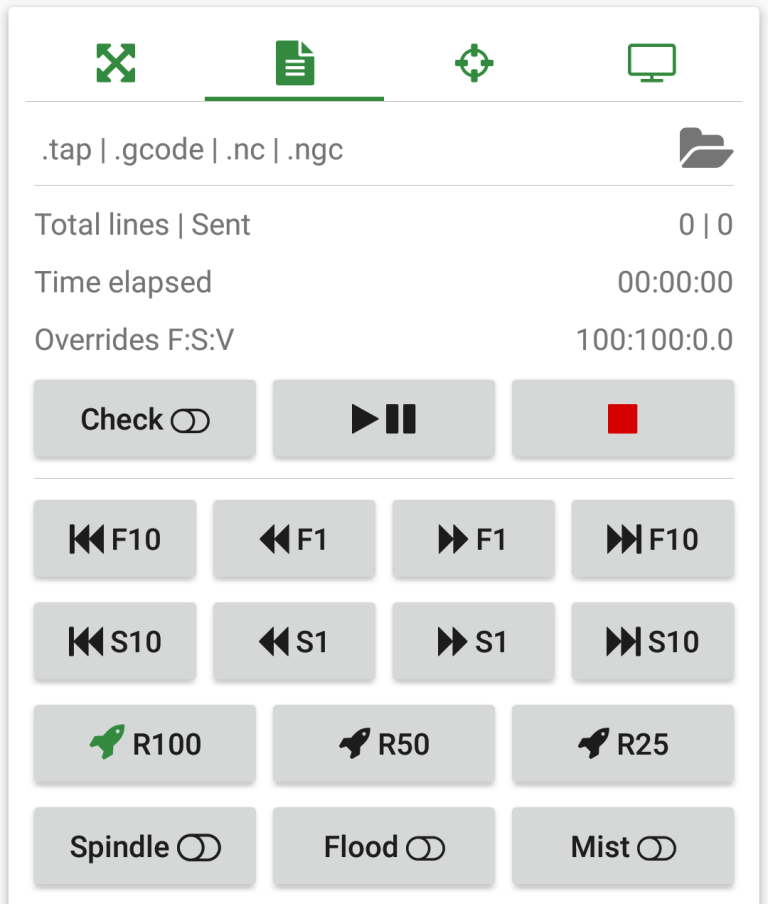
Figure-1: File Streaming and Overrides
File Selection and Streaming Status
-
.tap | .gcode | .nc | .ngcList of supported file types by the application, when user selects the file it will show the name of the selected file. -
Clicking on this will open file picker to select the gcode file. -
Total lines | SentShows the number gcode lines present in the file (blanks and comment lines are not included) and number lines sent to grbl. -
Time elapsedShows the time elapsed since the file streaming is started in the format of HH::mm:ss (pausing the streaming job will not pause this timer) -
Overrides F:S:VCurrent overrides information-
F:Current feed override percentage. -
S:Current spindle override percentage. -
V:Current speed of variable spindle. (it appears only if variable spindle is enabled)
-
-
CheckToggles machine check mode.-
CheckCheck mode is off. -
CheckCheck mode is on.
-
-
- Used to start the file streaming process
- If streaming is already started and running, it will pause it.
- If machine is in hold state it will resume the streaming.
-
Streaming stop button, this button behaviour can be configured in settings.- Stop streaming and soft reset the machine.
- Just stop streaming. (machine may continue to run until its buffer gets empty.
-
Feed overrides, immediately alters the feed override value.
-
F10Decrease feed rate by 10% -
F1Decrease feed rate by 1% -
F1Increase feed rate by 1% -
F10Increase feed rate by 10%
NOTE: Long clicking on the any of the buttons will set the feed rate to its 100% of programmed rate
-
-
Spindle overrides, immediately alters the spindle speed override value.
-
S10Decrease feed rate by 10% -
S1Decrease feed rate by 1% -
S1Increase feed rate by 1% -
S10Increase feed rate by 10%
NOTE: Long clicking on the any of the buttons will set the spindle speed to its 100% of programmed speed
-
-
Rapid overrides, immediately alters the rapid override value.
-
R100Sets rapid feed rate to 100% -
R50Sets rapid feed rate to 50% -
R25Sets rapid feed rate to 25%
NOTE: Current active rapid feed rate mode is highlighted with green color
-
-
Spindle control.
-
SpindleSpindle is off -
SpindleSpindle is on
NOTE: Spindle control will only work when machine is in "Hold" state. (this is the limitation from grbl firmware it self)
-
-
Flood coolant and Mist coolant control.
-
FloodMistFlood/Mist coolant is off -
FloodMistFlood/Mist coolant is on
-
Streaming/Job Resume (Grbl Controller + version only)
Continue badly interrupted jobs, from nearly where they stopped.
Pre requirements.
- This feature only works in "Grbl Controller +"
- Incremental distance mode (G91) is not supported.
- In your previous job you should have completed at least 50 lines.
- Homing must be done if required, proper coordinate system (G54 to G59) should be selected.
- If you have used feed/spindle overrides in your previous job then, you have to do the same again if required.
Job resume process.
- Application will automatically prompt for job resume if it detects your most recent job was incomplete, and you are doing the same job again.
- Application will suggest a number of lines to skip, you can change the number to whatever you want.
- Application will parse and skips the number of lines given.
- Restores the feed rate, parser status etc..
- Decreases the rapid motion to 50%, and move the Z axis to zero position in machine coordinates.
- Restores machine position of X, Y axis. (also restores A, B axis if applicable)
- Enables coolant if required, starts the spindle if laser mode is not active.
- Restores the Z axis. (this is rapid move with 50% feed rate)
- Waits for 10 seconds before resuming streaming. (Here you have enough time to stop streaming if you noticed anything wrong or inappropriate.)
- Restores the rapid overrides to 100%. (If laser mode is enabled laser will turned on at this stage instead of in step 7.)
- Continues streaming normally